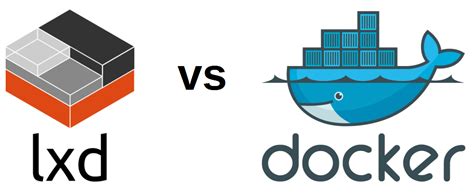
i hadn't heard of lxd before..
i mentioned before that i got a nas. and besides being storage, it can also use its computer to run stuff. media apps like plex, data back-up solutions, and these things called containers..
i used docker a few years ago.. hardly remember it. once i do remember, i'll come back to this..
so yeah, i'm going to learn about both these container things at the same time.
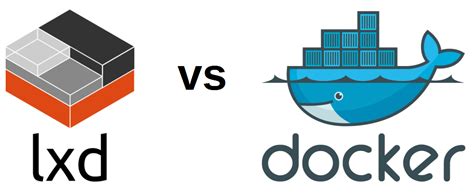
i guess the zeroth thing is this is linux.
i've used a vm or two, which can be considered containers, on windows before. vmware and virtualbox are the two main runners of these. a vm lets an os run inside an os. there are other ones like dosbox and scummvm that are like mini operating systems inside a container, the os made to serve the one main task. and then there is wsl.. windows subsystem for linux.. a linux box in windows.
so, a container is a box, like a desktop computer is a box. there's stuff inside the box which has everything needed to operate and run a system (and run smaller boxes).
but.. power and adapters and peripherals and cables.. other things are still needed, to do much of anything, with this box.
all these things, this system, is what we must get used to.
the insides of the box and how that works isn't very important. it's what we can do with the box, and what the box can do for us.
if we want to see what a computer is doing, we have to plug in a video screen. if we want to input commands to the box, we plug in a keyboard and a mouse.
lxd is a system to run containers. it knows the plug-ins for the box.
docker is a system to run containers too. so, what's the difference?
this is the main difference, of both the two types of container, and between lxd and docker. lxd runs system containers. docker runs application containers. the complexities and complications, the contradictions and arguments, the other space and another time is where i'll leave them.
lxd seems like wsl, or virtualbox, where it can run operating systems. and it seems you can run docker inside lxd. hmm..
i think i can install ubuntu on my nas this way. i could choose a different one but i'm basically ubuntu everywhere anyway..
i'm going to try lxd now..
nothing went wrong (as yet). i just dove a bit quick, i think.
of course, before writing this article i looked up a couple of informative webpages on the internet, about containers and docker and lxd. but i didn't really read them before just deciding to install ubuntu on lxd. hmm.. well, i did, and i suppose, it's meant to be!
while waiting, i saw there were containers for fedora, centos, and things like busybox and pi-hole.. there are lxd and docker containers..
i saw there is also a docker ubuntu container. now that's doubly interesting since i can't understand how to use this lxd ubuntu installation. the terminal wants a login and password. ubuntu ubuntu doesn't work. neither does my nas account. i can't really find answers..
so, ha, i'm going to delete it. then i'm going to try the docker version..
i'll note that to install the ubuntu lxd container, i got a template. lxd uses the template to build up the container. in removing it, there is the container and the image.. then i had a power outage! it's a cold winter's day..
maybe an image is like an installation dvd.. and the container is what the dvd installs into.. i'm a little confused and annoyed.. all part of the fun..
i just found out.. lxd is pronounced: lex-dee
and there's a thing called lxc. for commands.. i didn't read these instructions well at all..
ok, i'm trying docker now..
ok, this is more promising..
i am in as root in my nas ubuntu. now what?.. i'm guessing i should make a user for myself..
there is much more information going down docker street. no wonder i never heard of lxd.
nah, i give up..
i don't get it. i can't apt install or apt update. there is no sudo package. not even python on there. i don't get it. and i don't really care about running ubuntu on my nas anyway.
i'll try a different docker container next time. not an os. just an app or something. something small.
good night moon..
up above the dock of 23 bay
:)